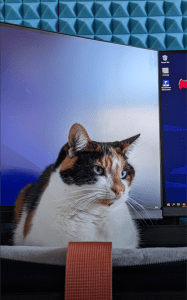I use email scripts to…
- Set boundaries
- Build rappor
- Save time
- Streamline your process
- Surprise and delight your clients
You’ll get email scripts to handle all the tricky situations in your solo business.
- Onboarding templates
- Sales emails
- Client Comms
- Project management templates
- Support ticket templates
- Design review emails
- Failed Payments emails
- Call no-shows
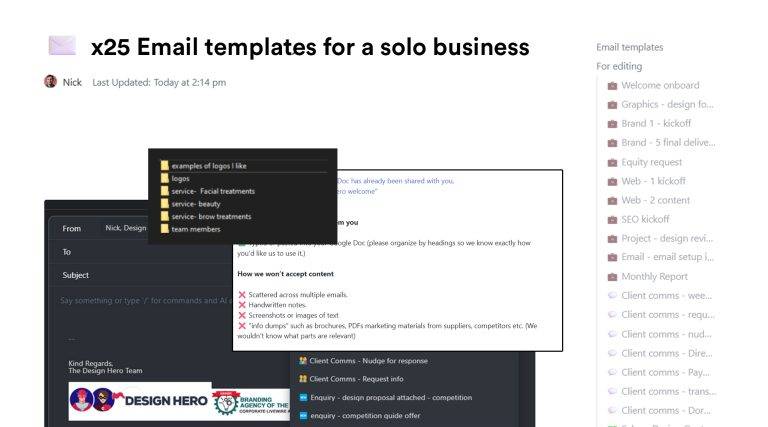
Want boundary-setting email templates to streamline your process for a solo business?
Subscribe for instant access to x25 foolproof email templates for a solo business owner.
Emails are a trap for shallow work
I used to spend over half my day on emails.
I know because I tracked my time.
I would write super long formal email responses,
Epic sprawling creations, the length of which would put even Lord of the Rings 3 to shame.
At the time I felt I HAD to.
I felt if I didn’t respond immediately people would get angry.
If I didn’t deal with them immediately, things would pile up.
The great irony was that I spent so much time on email,
there was no time left to actually do the work I was emailing about.
And so things DID pile up.
Until I discovered the secret, which I’ll share with you here.
Emails create more emails.
Emails are the biggest time and attention suck for knowledge workers.
Here’s strategies and templates to streamline your business and spend less than 1hr a day in your inbox.
But first, some terrifying facts for you, (from a survey of 100,000 American knowledge workers in 2022)
On average, knowledge workers….
- spends around 23% of their day reading, composing, or responding to emails.
- 84% keep their email open in the background
- checks communication apps every 6 minutes 🤯
- only 18% check less frequently than 20 minutes.
- only 30% of emails require immediate action
- ( personally, I don’t believe this one, I think they need to redefine what “Immediate” means)
There are two problems facing your average knowledge worker:
Problem 1: Most of us are addicted to emails.
We can all be tempted to quickly skim your emails for 5 mins and delete what you don’t need.
That’s certainly true, we all have 5 mins.
But during those 5 mins, you’ll pot an “urgent” request from a client.
You know it’s not urgent.
But in your head, you’re already drafting the response.
Plus your brains going to take another 20 mins to return to your more actual task.
This is known as “context switching”.
This mostly is applied to productivity, but it also applies to emotional states:
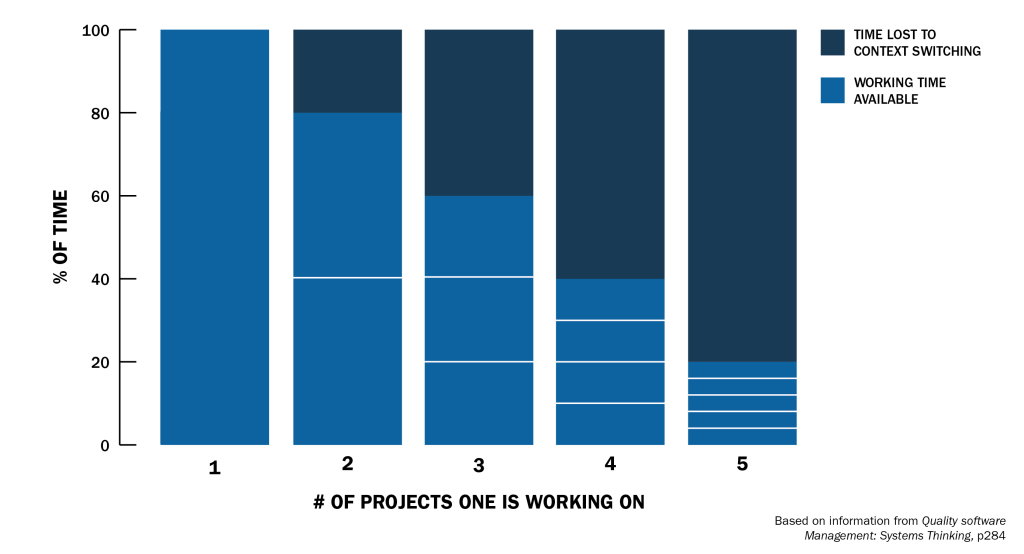
Clearing emails feels good.
It feels like you’re getting stuff done,
when actually your just getting a dopamine hit for each todo you tick off the list.
But these are other people’s todos.
Problem 2: Most people don’t know how to email properly
You don’t need to be taught emails, emails is something you just know how to do right?
If you are spending more than an hour a day writing tricky emails, Then you definitely need to read this.
- First I’ll give you some strategies for managing emails,
- then I’ll give you some tactics for writing emails
- then I’ll give you some plug-and-play templates I use in my business every day.
No one thinks of email as a high leverage skill.
Especially in the age of AI…
But email is a skill like any other. It’s communication, it’s writing, it’s planning, it’s people management, and more, all in one platform.
It’s also where knowledge workers spend as much as 80% of their time.
So any gains made here will be multiplied.
If you implement the strategies and tactics below,
you’ll cut your email so drastically, you may start to think your email address is broken.
“Why is it so quiet in here?” 😁
How to Process Emails properly
1️⃣ Acknowledge
- Respond with 24 hours.
- You can reply without actioning.
- You don’t have to deal with it within 24hrs:
- “I’ve received your email, let me digest this and get back to you”
2️⃣ Respond
- IF it takes you less than 5 mins…
- Do it now and reply to save yourself future admin.
- IF it takes more than 5 mins…
- Everything has a priority and urgency. Don’t just work on things as soon as they come in. Add it to a list, and assign time in your schedule to work on it.
- Email the client to let them know you’ll be working on it soon
3️⃣ Document
- Take the key points, any info relevant to the task and digest, organise and collect it in a relevant Clickup Task.
- If none exist, create a new task in the relevant folder.
- If it’s paid work, it gets a new task in the client folder in my design agency project management system
- If it’s unbillable support work, It goes into My support ticket system
4️⃣ Action
- Action it at the appropriate time.
5️⃣ Tidy
- Update the Clickup notes with any actions you took.
- Save any relevant info, logins, links to resources etc that you used in case we need it again in future
- Let the client know what’s been done.
- At end of each week clear out your email inbox,
- archive old conversations
- delete notifications from hosting etc that we don’t need.
Straightforward strategies for reducing your email time
First, you need to adjust your mindset.
Here’s how I think about email:
⚡ Emails are other people’s to-do lists.
Your Email inbox is not your do list.
Your Email inbox is other people’s to-do lists.
So your inbox is a list of other people’s priorities.
⚡ Emails generate more emails.
It doesn’t matter how many you clear, they will just keep coming.
This insidious time suck keeps you glued to your inbox,
when you could be building great things.
⚡ Emails are mail, not chat.
Often the person writing as if it were a chat, will be frustrated that you do not reply immediately
But emails are mail.
Treat them as such.
They do not require an immediate response.
There are plenty of other apps for live conversation.
⚡ Check emails twice a day, in batches
Even if you aren’t actively checking emails, if you have built a habit of checking often.
This will disrupt your mental flow every 6 minutes as you feel the nag to go back and check in periodically.
The less often you check, the less often you’re tempted to check.
⚡ Turn off sidebar
Turn off your email sidebar.
If you treat emails as your todo list,
Then seeing x25 open to-dos in the sidebar is leaving x25 unanswered nags on your brain.
⚡ Use Inbox Zero Method
As above, go through emails 1×1.
There are only x4 responses you can do for each email you read.
Deal with them, Archive them, or delete them, or leave them unread to deal with later.
⚡ Respond without reacting
People tend to default to responding to emails chronologically.
Imagine if hospitals worked this way.
You’d be treating nosebleeds as a higher priority than brain surgery.
This is insane.
Not every email has equal priority.
You don’t have to deal with every email immediately.
People expect an immediate response, so if needed you can respond to someone to say you’ll deal with it soon.
❌ Getting derailed and responding to emails chronologically instead of by importance
✅ Hey Jane, thanks for the info, please allow me some time to digest this properly, get back to you soon🙂
⚡ Procrastinate
🎩 Blackhat productivity trick, building on the strategy above, :
you’d be amazed at how often “emergencies” sort themselves out, just because you delayed replying by 24 hours.
Of course, use your initiative: Don’t ignore actual emergencies 🤣
❌ Hey Janet, have you tried turning your printer off and on again? to do this, go to Google and search “how to reset …
✅ ….. …… Hey Janet, good to hear from you again. Oh I’m so glad you figured it out by yourself, well done!
Tactics & tips for writing effective emails
The goal when writing any email is
- to convey as much information as quickly as possible.
- to reach a solution as quickly as possible.
- to avoid as many future emails as possible.
With this in mind, in no particular order….
⚡ Talk like a human being
Ditch formality, jargon or technical language, you’ve failed.
Write as if you were speaking in your own language.
❌ Dear esteemed customer, I’m emailing you today to inform you we have completed a first draft of the design for your review and approval.
✅ Hey Bob, I’ve attached a link to the first draft, can you please let me know all your feedback in one email 🙂
⚡ Take MORE time.
As tempting as it is to fire off that email as quick as possible to get to the next one:
be as detailed as you can, cover all questions, bases and outcomes. this will save more time in the long run.
❌ glancing through emails and blasting off a brainfart in 1 minute, then spend x25 minutes answering another x5 emails tomorrow.
✅ spending 5 minutes to properly read, digest, and reply to ONE email now.
⚡ Start with the most important thing.
People are busy and lazy.
They may not make it to the end
We all know at least one of those infuriating people who are incapable of reading anything longer than 100 charatcters.
The kind of people who reply like this:
You: “Hey Angela, this is very important, and has to be decided by close of play today. Would you like me to go with A or B?”
Angela: “👍🏻”
For these people, you’ll have to adjust your own behaviour.
Only email them about one thing at a time.
If it’s a long email or complex subject, repeat your question again at the end for good measure. 🤣
⚡ Make it painfully obvious.
Use bullet points and emojis
You can use emojis such as 🔵 to highlight them, as a key for progress, or as emphasis for things like questions
❌Hey George I was wondering what colour you would like the logo to be, and also what you would like the strapline to be please?
✅ Hey George. I had a few Qs:
❓ What colour should the logo be?
❓ What would you like the strapline to say?
⚡ Avoid open ended questions, give options instead
❌ Hey George I was wondering what colour you would like the logo to be?
✅ Hey George, should the logo colour be blue or red? I’ve attached options for comparison.
⚡ Only use one layer of highlighting
If everything is important, nothing is.
Don’t overdo highlighting, bolding, caps in your emails.
In this example below,
we have x4 different forms of emphasis:
- red
- blue
- CAPS
- underline

It becomes very difficult to make out what is important.
In addition, the writer forces people to use some tricky reverse logic to work out if they should call or email, and who to email.
Finally,
of course, they haven’t provided a phone number to call,
which means they are going to spend the next week replying to dozens of people who will be asking for their number.
What an idiot.
❌ Using multiple forms of emphasis.
✅ Use ONE form of emphasis.
Bonus tip:
If you wanted to skip this email entirely, you could simply just spend 15 mins and set up an automated appointment booking system using Calendly
⚡Pre-empt the next question.
If you think they may follow up with another question, answer it before they even ask to save another x2 emails back and forth.
⚡Make assumptions
❌ Hey, can you please let me know if this meets your approval?
✅ I can do Option A or Option B. If I don’t hear back by the 12th, I’ll go with Option A, though you can always change it later
⚡Use conditional statements to avoid further emails.
❌ Will you be able to make it by the end of the week?
✅ Please send back by end of week. IF you cant make this date, THEN let me know and I’ll let the client know, otherwise I’ll leave everything as it is.
⚡Don’t leave room for interpretation.
❌ Can you get onto this soon?
✅ Can you finish this by end of Thu 5pm? If not, no biggie, but can you suggest an alternative deadline within 3 days?
⚡Be assertive: find the shortest possible route to a solution. Don’t ask, give suggestions.
❌ “where and when suits you for a meet?”
✅ I’m available 23rd 9am or 2pm, 24th at 1pm, or 26th at 5pm via zoom. Which suits you best? IF none, please suggest 3 dates and times (IF statements, specificness AND assertiveness combo, boom🤛)
Being detailed and thorough like this can takes an extra 5 minutes but can save you hours of emailing back and forth.
⚡“tell them twice, email them once!”
I’m not suggesting you call the client twice to tell them their next invoice is due in 2 weeks,
however it doesn’t hurt to reiterate important points whenever you catch up.
After you discuss an important milestone or instruction on the phone, email them afterwards to confirm in writing so you can refer back to the email later if needed in a dispute.
It doesn’t need to be legal or formal, just something like this:
✅ “Hi xxx, here’s what we discussed on the phone; I’ll proceed with option A. payment for the last invoice will be due in 3 days time. Catch up soon! ☺”
The client should never be able to say “I wasn’t aware of that!
I can guarantee that they will still say they weren’t aware,
unfortunately you will always get a few clients who are either
- unorganized
- or using ignorance as a bargaining tool or evasion measure
You can point out your x2 calls and the follow up email where you told them that, which puts the ball back in their court.
⚡ Set automated followups
I use superhuman to do this (referral link)
If they don’t reply, in 1 week send an email
Or if they don’t reply in 1 week remind me
⚡ Supercharger – Use Templates and snippets
I save my snippets in Clickup for my team to use:

and also in Superhuman

Getting your email down to half an hour a day
Implementing the above won’t happen overnight,
but use the strategies and tactics above,
as your email writing improves,
you’ll find less and less emails coming in,
You may start to wonder if your email address is broken.
Don’t get me wrong a lot of my work still lives in email.
But since so much of my work as a knowledge worker resides in email,
I realised any gains made here would multiply across my business.
Now I’ve managed to get my email addiction down to less than an hour a day.
I check in batches, once late morning, and once early afternoon.
I no longer have an email app on my phone.
And I’ve never been more productive.
Instead of talking about projects, I’m working on projects.
Want 30+ templates I use every day to save me writing emails?
Subscribe to Life by Design for instant access to x25 templates that I use every day as a solo business owner,
- Set boundaries
- Build rappor
- Save time
- Streamline your process
- Surprise and delight your clients
You’ll get email scripts to handle all the tricky situations in your solo business.
- Onboarding templates
- Sales emails
- Client Comms
- Project management templates
- Support ticket templates
- Design review emails
- Failed Payments emails
- Call no-shows
Subscribe for instant access to x25 foolproof email templates for a solo business owner.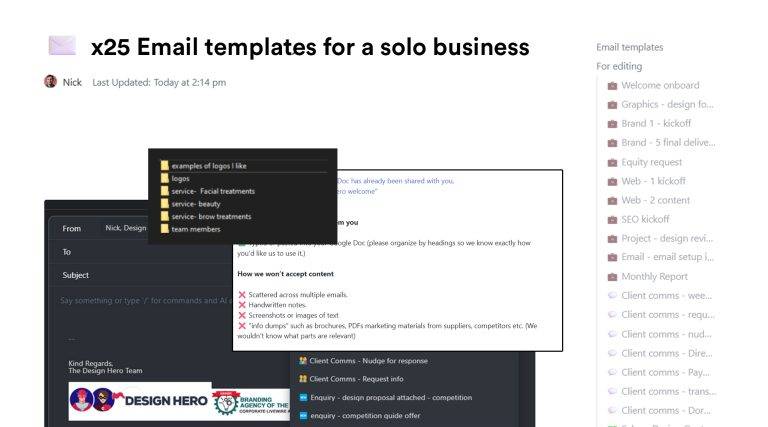
Want boundary-setting email templates to streamline your process for a solo business?